 Building the Perfect Beast: The Case
Building the Perfect Beast: The CaseThis summer I’m upgrading my gaming PC. If you have never built a computer you should try. I would suggest starting with a simple system, something just for surfing the Internet or checking mail. If you are careful you can build something for under $400. Don’t build a system to save money. It doesn’t work. You can go to any Computer/ Electronic store and buy something for the same $400, with all the bells, whistle, free printer and monitor. Why do this? Most of the off-the-shelf systems are a compromise of price and performance, hardware and software, all the pieces working together as one unit. The System is the best the manufacturer can put together in that price range. There are some options for customizing your system, add a hard drive, more memory, and maybe add a card or two. After doing that things start to go wrong, your system power supply may not be large enough, or the new system software and drivers won’t talk to your hardware, and after a crash the system restore disk requires the original hardware to be there to fully restore your computer. Most off-the-shelf systems also have a finite useful lifetime, usually 18 months to 36 months. Unless you are playing solitaire your system requirements will not keep up with the new software (games) coming out. If you are just word processing, emailing and surfing the web, you can ignore the rest of this post.
Building your own system means you know every component in your computer. You now have some options, and you can always upgrade. Instead of buying a new computer I just upgrade a component. I usually spent $50 to $200 a year per part. The system I fly now has the same case from 1999. I’ve gone through three power supplies, added 4 hard drive (20 GB, 30 GB, and 2 80 GB drives), two motherboard upgrades, several optical drives (A DVD -/+ RW is the current drive), 2 CPU upgrades, and several video cards. These replacement and upgrade were not because something was broken, but rather tweaks to a system so I can squeeze every bit of performance out of my deck. Of course now I have a basement full of parts.
Several things have happened, that building a completely new system makes sense: 64-bit CPU are now cheaper, motherboards now have PCI-express slots for the fastest graphics card, most motherboards now integrate most of the mundane function found on PCI cards, also the new motherboards support SATA, RAID and allow for better cooling options.
I going to built this system piece by piece, buying each piece about every two weeks. The first thing is the case. It has to be a tower, so I have enough room to cram all the cool stuff in it. It’s not a server case, because I want access to the drives without having to open the front panel. Here are the stats for you techno junkies out there.
Manufacturer: ANTEC
Model: P160
Weight: 16 lb(s)
Description
There are plenty of ways to experience mind-numbing performance. You could strap on a jet and blaze across the sky. Or you could just grab our new P160. Carved from supremely strong anodized aluminum — the same stuff fighter pilots swear by — our whisper-quiet case boasts 10 drive bays, a swiveling control panel, and a low-speed 120mm fan. So get a P160. And experience the kind of performance usually reserved for our folks in blue.
- Stylish, durable 1.2mm anodized aluminum
- Swiveling front control panel
- Swivels up to 45 degrees.
- Connectors: 2 x USB 2.0, 1 x IEEE 1394 (FireWire, i.Link) and 2 x audio jacks.
- LED temperature display with two built-in sensors
- Removable motherboard tray.
- Accommodates any ATX12V power supply
- 10 drive bays
- Color-coordinated CD-ROM & floppy drive covers
a. 4 external 5.25"
b. 2 external 3.5"
c. 4 internal 3.5"
- Rubber mounting grommets in hard drive trays
- Cooling capacity:
a: 1 x 120mm low speed fan
b: 1 x 120mm fan mount
- Fan Specs:
.RPM: 1600
.CFM: 56.13
.dB(A): 28
- Built-in washable air filter
- Removable Side Panel
- Fits motherboards up to Standard ATX








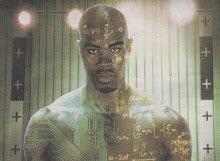
No comments:
Post a Comment