 Building the Perfect Beast: The Graphics Card
Building the Perfect Beast: The Graphics CardThe Graphics card has three main functions: Drawing and Shading all those pixels, moving the data as fast as possible, and crunching numbers for all those cool transforms and texture. Anything the graphics card can do is one less thing the CPU has to worry about. Have a good graphic card and good motherboard to provide a decent pipeline (bandwidth) save you from having to upgrade everything else for a while. My ADM Thunderbird along with an ATI Radeon Graphics Card has been giving me the performance so I can play games to normally require a 2GHz Pentium. Having extra memory helps too, but that’s another post. I’ve been an ATI man for a while, but that has changed since most of the games I like to play recommend the Nvidia chipset. Although I have had good performance from my ATI cards, they can be such a pain in the ass sometimes, when you need to update drivers or reconfigure the graphics. I could bore you with megapixels per seconds, triangles per clock cycle or polygons per fortnight. But all of that is bullshit. It all comes down to one number; IMHO, it’s frames per second (fps). The more you ask your graphics card to do the lower the fps will be.
But, first a refresher course on what FPS is and what it means. The human eye has a delay/refresh time of about 1/16th of a second. That means every image you see hangs around in your awareness for about 1/16th of a second. Any motion that is faster that you don’t really see. Your mind sort blurs the images together to make sense out of what is going on. This allows filmmakers and animators to make a very good living. All films, movies, and video games work on the idea of page flipping a single frame. By you a set of image that are all slightly different and flipping them past you really, your brain put the set of images together as motion. In case of some digital media only the pixels that change from frame to frame are changed. Imagine a white box moving across a black screen, the only pixel that have to change are the pixels where the box was and the pixels to where the box is going to. The black background where the box is not doesn’t have to change at all. Even my commodore 64 could do that very easily. So easily that the C64 would have to be slowed down with a delay loop so the box shows up on the screen, instead of “ghosting” across the screen. I digress. So what is a good frame rate?
Most Saturday morning cartoons have a frame rate from 13-16 frames per second. Any lower and the frame rates make the cartoon look “jerky”. Most movies in the theater are 24-36 frames per second, at that rate everything appears to run smoothly. You can have higher frame rates but unless you are try to do slow motion film there is no point. Shooting something at 10,000 frames a second then showing the same film at 16 frames a second really stretches out the action. I once saw a film that was 10 minutes long of someone blinking her eye. You can sort of see why film and computer animation fit so nicely together. Once again, I digress. So what is a good frame rate for a game?
Most gamers agree you want something around 40 to 60 frames a second. Any slower and you start compromising gameplay. Even if you have a wicked fast processor a graphics card is a must. Try playing Unreal Tournament 2004, Doom III, or Far Cry with just software rendering the screen and watch your frame rates go through the floor. Even a $50 graphics card will help you out. So everything boils down to frame rate the better the card the higher the frame rate will be. Any card can give you a thousand of frames a second if all you are doing is moving the box in the previous example. The true test of a graphics card is the frame rate when it is rendering a FPS and it’s making the shadow of the bullets show in the water as you shoot across a lake. A good graphics card should give you frame rates around 100 to 200 frames per second. It doesn’t matter you can’t see that, the overhead is used as a buffer. When you turn on shadows, ripples, transparent and shading effects you want the card to still be able to give you that 40 to 60 frames a second frame rate.
Most FPS games have an option for showing the frame rate. Try this: Open your favorite game, turn on the option for frame rate, find a place with lots of different features (Water, trees, bullets, building, moving figures), and now spin. Just turn around in a circle, doing the 360 degrees pan as fast as you can. Notice anything? A low-end card will take a noticeable hit in frame rate. Even mid-range cards with have a dip in performance. Any card can render a still scene well, but it takes a great card to do motion. A great card doing still motion is even better. The graphics look like you reach out and feel the texture. So what did I choice?
My weapon of choice is an EVGA’s e-GeForce 7800 GT. This card was not my first choice I wanted the GT bigger brother the GTX. The difference is about one hundred dollars per board, but you only get about 5 percent speed boost in performance. I couldn‘t quite bring myself to say, “Kids, it bread and water for the next three months, because mommy has to pick up some extra cash by working the bus station. We all have to pitch in to get daddy the games he needs.” You can check the specs yourself, but the main treat behind this board is the SLI capability. You can run two of theses board in tandem. Each helping the other, and the best part is your software doesn’t have to know about it. In most case you get a 78% speed boost over a single card, or a frame rate of 150-200 depending on the game and features you are running. You can see a comparison between a GT, a GTX, and a GT in SLI mode: Here. Plus this card is a PCI-Express. This increases the data bandwidth between the card and the rest of the system. Even if you bought an $800 512 MB graphics card, it wouldn’t be the same because you have only one data bus. The SLI give you almost twice as much data bandwidth. Add the PCI-x option and the cards smoke. As with life you don’t get something for nothing. Theses two bastards need power, lots of power.
One of the options I added to the beast was Antec NeoHE 550 Watt power supply. The power supply has special connector for powering both boards. If you have been paying attention about have my power budget goes to the CPU and these two graphics cards. LOL, my microwave is only 1100 Watts.
Next week: Bells and Whistles – Drives, Memory, and other toys.








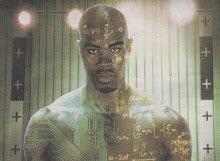
No comments:
Post a Comment